So far everything we’ve done with breakpoints involved us creating a breakpoint file and using this to automate part of a track. Now we’ll take a look at how we can take an existing track and extract some breakpoints from this. For this post, we’ll take a look at extracting the amplitudes from the .wave files, as this is one of the most straightforward properties that we can extract.
There is nothing here that we’ve not seen in the previous posts, but rather we are going to combine what we’ve already learned to create a new tool to do this.
In a high level overview, we’ll have to do this:
- iterate over our frames
- record the given amplitude (frame value)
- write to breakpoint file
In essence this would be simple enough, but we’ll make two small modifications to this algorithm. First of all, we don’t want to just generate a breakpoint for each frame, this would just result in a list that is equal to our frame data. We’ll use less space by just taking a snapshot at a certain interval, e.g every 10ms, and take advantage of our linear interpolation that happens when looking up the value of a breakpoint at a certain time.
A small extention to our current breakpoint code is that we need to be able to ‘batch’ the samples into slices of a given time.
If you want to get to the code, everything can be found on GitHub.
Batching Samples
The BatchSamples function will take a Wave and seconds float64 as input, as this gives us enough
data to batch the frames. Given a certain SampleRate, we know how many Samples per Second we are
seeing in the file. With this information, we can find the amount of Frames per Seconds. Although
frames per second is only equal to the samples per second for mono files, but adapting for
multi-channel audio is just a matter of multiplying the SampleSize by the amount of channels.
The SampleSize can thus be expressed as follows: SampleSize = SampleRate * Channels * seconds
When we know our sample size, we can split the raw frames into slices of this size.
|
|
Extracting data from batches
Once we can split our frames into batches, we can call BatchSamples(wave,x) to get the requested
batches of a given duration. Then, we can find the max amplitude over all of these and keep
track of this over all batches.
The setup code is the same as usual, where we parse an input file with GoAudio. Except that now we’ll also send the frames to the ‘BatchSamples’ function. (Error handling ignored for brevity)
|
|
After doing this, we’ll have our samples batched in 15 ms slices. We’ll continue by iterating over them and collecting the max amplitude found in each. As we’ll need to write this to an output file in the end, we’ll store this in a StringBuilder for now.
One more thing we have to keep track of is which time will be inserted in the time:value pair for
the breakpoint file. This time value will be a 15ms increment for each batch.
We continue the main function:
|
|
Finally all that is left is to fill our the maxAmp function by iterating over each frame in the
slice and returning the maximum amp.
|
|
Running the breakpoint extractor
When we run this program go run main.go -i input.wav -w 15 -o output.brk we can generate a
breakpoint file. I’ve created a sample waveform (something I’ll write a future blogpost about) with
variable amplitude. You can listen to it here.
The extracted breakpoint file can be seen here.
Using audacity and your favourite plotting tool you can compare the waveform with what the breakpoint extractor generated.
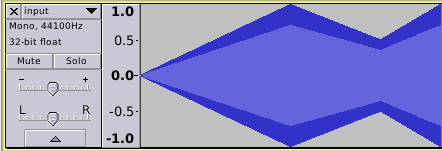
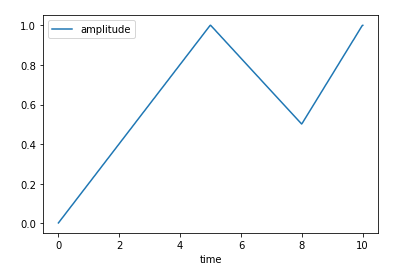
Resources
If you liked this and want to know when I write new posts, the best way to keep up to date is by following me on twitter.